JMeter steps
This plugin provides a set of steps for conducting performance testing using JMeter DSL.
- Install
-
jmeter.baseURLjmeter.contentTypejmeter.httpCodeThresholdjmeter.timeoutjmeter.cookiesjmeter.cachejmeter.resources.downloadjmeter.resources.regexjmeter.csv.delimiterjmeter.csv.encodingjmeter.csv.eofStopjmeter.csv.randomjmeter.csv.sharingjmeter.proxy.urljmeter.proxy.usernamejmeter.proxy.passwordjmeter.oauth2.urljmeter.oauth2.clientIdjmeter.oauth2.clientSecretjmeter.oauth2.cachedjmeter.oauth2.parametersjmeter.redirect.followjmeter.report.treejmeter.report.jtljmeter.report.htmljmeter.report.influx.urljmeter.report.influx.tokenjmeter.report.influx.titlejmeter.report.influx.applicationjmeter.report.influx.measurementjmeter.report.influx.samplersRegexjmeter.report.influx.tagsjmeter.report.influx.percentilesjmeter.report.graphite.urljmeter.report.graphite.prefix
-
- Define base URL
- Define content type
- Define timeout
- Define HTTP code threshold
- Define cookies
- Define cache
- Define embedded resources download
- Define embedded resources download pattern
- Define proxy
- Define basic authentication
- Define oauth2 authentication
- Define oauth2 authentication by token
- Define oauth2 authentication by token (file)
- Define oauth2 authentication by credentials
- Define oauth2 authentication by client
- Clear authentication
- Define dataset
- Define variables
- Define variables (table)
- Define request
- Define request body
- Define request body (file)
- Define request parameters or headers
- Define request parameters (table)
- Define request attached file
- Define request extractor
- Execute simple
- Execute load
- Execute load (iterations)
- Execute load (increase)
- Execute load (stretches)
- Check metric
Install
Include the module in the corresponding section.
es.iti.wakamiti:jmeter-wakamiti-plugin:1.0.0
es.iti.wakamiti:jmeter-wakamiti-plugin:1.0.0
<dependency> <groupId>es.iti.wakamiti</groupId> <artifactId>jmeter-wakamiti-plugin</artifactId> <version>1.0.0</version> </dependency>
<dependency> <groupId>es.iti.wakamiti</groupId> <artifactId>jmeter-wakamiti-plugin</artifactId> <version>1.0.0</version> </dependency>
Options
jmeter.baseURL
- Type:
URLrequired
Defines the base URL for REST calls. This setting is equivalent to the Define base URL step if a more descriptive statement is preferred.
Example:
jmeter: baseURL: https://example.org/api/v2
jmeter.contentType
- Type:
string - Default:
APPLICATION_JSON
Specifies the type of content to send in the header of REST calls. Accepted values are:
| literal | content-type header value |
|---|---|
WILDCARD |
*/* |
TEXT_PLAIN |
text/plain |
TEXT_XML |
text/xml |
TEXT_HTML |
text/html |
APPLICATION_JSON |
application/json |
APPLICATION_XML |
application/xml |
APPLICATION_XHTML_XML |
application/xhtml+xml |
APPLICATION_SVG_XML |
application/svg+xml |
APPLICATION_SOAP_XML |
application/soap+xml |
APPLICATION_ATOM_XML |
application/atom+xml |
APPLICATION_FORM_URLENCODED |
application/x-www-form-urlencoded |
APPLICATION_OCTET_STREAM |
application/octet-stream |
MULTIPART_FORM_DATA |
multipart/form-data |
Example:
jmeter: contentType: APPLICATION_XML
jmeter.httpCodeThreshold
- Type:
integer - Default:
500
Sets a limit on HTTP response codes. Whenever a REST call returns an HTTP code equal to or greater than this value, the step is automatically marked as failed without checking any other conditions.
Example:
jmeter: httpCodeThreshold: 999
jmeter.timeout
- Type:
integer - Default:
60000
Sets a maximum response time (in milliseconds) for subsequent HTTP requests. If this time is exceeded, the request is aborted and an error is raised.
Example:
jmeter: timeout: 10000
jmeter.cookies
- Type:
boolean - Default:
false
jmeter.cache
- Type:
boolean - Default:
false
jmeter.resources.download
- Type:
boolean - Default:
false
jmeter.resources.regex
- Type:
regex
jmeter.csv.delimiter
- Type:
string - Default:
,
jmeter.csv.encoding
- Type:
charset - Default:
UTF-8
jmeter.csv.eofStop
- Type:
boolean - Default:
false
jmeter.csv.random
- Type:
boolean - Default:
false
jmeter.csv.sharing
- Type:
string - Default:
ALL_THREADS
Accepted values are:
| Name | Description |
|---|---|
| ALL_THREADS | All threads in the test plan will share the CSV file, meaning that any thread iteration will consume an entry from it. You can think as having only one pointer to the current line of the CSV, being advanced by any thread iteration. The file is only opened once. |
| THREAD_GROUP | CSV file consumption is only shared within thread groups. This means that threads in separate thread groups will use separate indexes to consume the data. The file is open once per thread group. |
| THREAD | CSV file consumption is isolated per thread. This means that each thread will start consuming the CSV from the beginning and not share any information with other threads. The file is open once per thread. |
jmeter.proxy.url
- Type:
url
jmeter.proxy.username
- Type:
string
jmeter.proxy.password
- Type:
string
jmeter.oauth2.url
- Type:
URL
Specifies the OAuth 2.0 authentication service to use to generate the token to be sent in the Authorization
HTTP header of REST calls.
Example:
jmeter: oauth2: url: https://accounts.google.com/o/oauth2/auth
jmeter.oauth2.clientId
- Type:
string
Sets the clientId parameter for the OAuth 2.0 authentication service defined by the value of the
jmeter.oauth2.url configuration property.
Example:
jmeter: oauth2: clientId: WEB_APP
jmeter.oauth2.clientSecret
- Type:
string
Sets the clientSecret parameter for the OAuth 2.0 authentication service defined by the value of the
jmeter.oauth2.url configuration property.
Example:
jmeter: oauth2: clientSecret: ABRACADABRAus1ZMGHvq9R
jmeter.oauth2.cached
- Type:
boolean - Default:
false
Specifies whether to cache the retrieved token to avoid repeated calls to the oauth service for the same data.
Example:
jmeter: oauth2: cached: true
jmeter.oauth2.parameters
- Type:
property[]
Sets the default parameters for OAuth authentication.
Example:
jmeter: oauth2: parameters: grant_type: password username: pepe password: 1234asdf scope: something
jmeter.redirect.follow
- Type:
boolean - Default:
true
Specifies whether to allow redirects in HTTP calls.
Example:
jmeter: redirect: follow: false
jmeter.report.tree
- Type:
boolean - Default:
false
jmeter.report.jtl
- Type:
path - Default:
./wakamiti.jtl
jmeter.report.html
- Type:
path
jmeter.report.influx.url
- Type:
url
jmeter.report.influx.token
- Type:
string
jmeter.report.influx.title
- Type:
string
jmeter.report.influx.application
- Type:
string
jmeter.report.influx.measurement
- Type:
string
jmeter.report.influx.samplersRegex
- Type:
regex
jmeter.report.influx.tags
- Type:
property[]
jmeter.report.influx.percentiles
- Type:
long[]
jmeter.report.graphite.url
- Type:
url
jmeter.report.graphite.prefix
- Type:
string
Steps
Define base URL
the base URL {url}the base URL {url}Declarative-way for setting the configuration property jmeter.baseURL.
Parameters:
| Name | Wakamiti type | Description |
|---|---|---|
url |
url required |
Base URL |
Examples:
Given the base URL https://example.org/api
Define content type
{word} as content type{word} as content typeDeclarative-way for setting the configuration property jmeter.contentType.
Parameters:
| Name | Wakamiti type | Description |
|---|---|---|
type |
word required |
the content type |
Examples:
Given APPLICATION_XML as content type
Define timeout
a timeout of {duration}a timeout of {duration}Sets a response timeout for the subsequent HTTP requests.
Parameters:
| Name | Wakamiti type | Description |
|---|---|---|
duration |
duration required |
The timeout |
Examples:
Given a timeout of 12000 milliseconds
Given a timeout of 2 seconds
Define HTTP code threshold
(that) any request will be successful if its HTTP code {matcher}(that) any request will be successful if its HTTP code {matcher}Sets the range of http codes that are valid for all http requests.
It's similar to setting the configuration property jmeter.httpCodeTreshold but using any
integer assertion.
Parameters:
| Name | Wakamiti type | Description |
|---|---|---|
matcher |
integer-assertion required |
Numeric comparator |
Example:
* any request will be successful if its HTTP code is greater than 500
Define cookies
(that) cookies are (enabled|disabled)
(that) cookies are (enabled|disabled)
Enables or disables cookies for all http requests.
Example:
Given that cookies are enabled
Define cache
(that) cache is (enabled|disabled)
(that) cache is (enabled|disabled)
Enables or disables cache for all http requests.
Example:
Given that cache is enabled
Define embedded resources download
(that) embedded resources will (not) be downloaded
(that) embedded resources will (not) be downloaded
Enables or disables download of embedded resources on all http requests.
Example:
Given that embedded resources will be downloaded
Define embedded resources download pattern
(that) embedded resources (matching|do not match) the {pattern} pattern are downloaded(that) embedded resources (matching|do not match) the {pattern} pattern are downloadedSpecifies the regular expression of the embedded resources to download or not on all http requests.
Parameters:
| Name | Wakamiti type | Description |
|---|---|---|
pattern |
regex required |
A valid regular expression |
Example:
Given that embedded resources matching the '.*' pattern are downloadedGiven that embedded resources do not match the '.*' pattern are downloadedDefine proxy
a proxy with the URL {url} (and credentials {username}:{password})a proxy with the URL {url} (and credentials {username}:{password})Specifies the URL, with or without credentials, of a proxy server through which HTTP requests are sent to their final destination.
Parameters:
| Name | Wakamiti type | Description |
|---|---|---|
url |
url required |
The proxy url |
username |
text |
The proxy username |
password |
text |
The proxy password |
Example:
Given a proxy with the URL https://proxy.org
Given a proxy with the URL https://proxy.org and credentials 'user1':'s3cr3t'
Define basic authentication
the service uses the basic authentication credentials {username}:{password}the service uses the basic authentication credentials {username}:{password}Sets the basic authentication credentials to be sent in the Authorization header for the subsequent requests.
Parameters:
| Name | Wakamiti type | Description |
|---|---|---|
username |
text required |
The username |
password |
text required |
The password |
Examples:
Given the service uses the basic authentication credentials 'us1532':'xxxxx'
Define oauth2 authentication
the service uses the oauth authentication
the service uses the oauth authentication
Sets the bearer authentication token to be sent in the Authorization header, which is previously retrieved from the
configured oauth2 service (url, clientId,
clientSecret, parameters), for the following requests.
Examples:
Given the service uses the oauth authentication
Define oauth2 authentication by token
the service uses the oauth authentication token {token}the service uses the oauth authentication token {token}Sets the bearer authentication token to be sent in the Authorization header for subsequent requests.
Parameters:
| Name | Wakamiti type | Description |
|---|---|---|
token |
text required |
Authentication token |
Examples:
Given the service uses the oauth authentication token 'hudytw9834y9cqy32t94'Define oauth2 authentication by token (file)
the service uses the oauth authentication token from the file {file}the service uses the oauth authentication token from the file {file}Sets the bearer authentication token to be sent in the Authorization header for subsequent requests, from file.
Parameters:
| Name | Wakamiti type | Description |
|---|---|---|
file |
file required |
File with the authentication token |
Examples:
Given the service uses the oauth authentication token from the file 'token.txt'Define oauth2 authentication by credentials
the service uses the oauth authentication credentials {username}:{password}the service uses the oauth authentication credentials {username}:{password}the service uses the oauth authentication credentials {username}:{password} with the following parameters:
{table}the service uses the oauth authentication credentials {username}:{password} with the following parameters:
{table}Sets the bearer authentication token to be sent in the Authorization header, which is previously retrieved from the
configured oauth2 service (url, clientId,
clientSecret), using the indicated credentials, for the following requests.
Additional parameters supported by Oauth can also be added using a table.
Parameters:
| Name | Wakamiti type | Description |
|---|---|---|
username |
text required |
The username |
password |
text required |
The password |
table |
table |
A table with name and value columns |
Examples:
Given the service uses the oauth authentication credentials 'us1532':'xxxxx'
Given the service uses the oauth authentication credentials 'us1532':'xxxxx' with the following parameters: | name | value | | scope | something |
Define oauth2 authentication by client
the service uses the oauth authentication
the service uses the oauth authentication
the service uses the oauth authentication with the following parameters:
{table}the service uses the oauth authentication with the following parameters:
{table}Sets the bearer authentication token to be sent in the Authorization header, which is previously retrieved from the
configured oauth2 service (url, clientId,
clientSecret), using client data, for the following requests.
Additional parameters supported by Oauth can also be added using a table.
Parameters:
| Name | Wakamiti type | Description |
|---|---|---|
table |
table |
A table with name and value columns |
Examples:
Given the service uses the oauth authentication
Given the service uses the oauth authentication with the following parameters: | name | value | | scope | something |
Clear authentication
the service does not use authentication
the service does not use authentication
Deletes the authentication header.
Examples:
Given the service does not use authentication
Define dataset
the data in file {file}the data in file {file}Sets the dataset from a CSV file for HTTP requests.
By default, the CSV file will be opened once and shared by all threads. This means that when one thread reads a CSV line in one iteration, then the following thread reading a line will continue with the following line.
If you want to change this (to share the file per thread group or use one file per thread), then you can use the
jmeter.csv.sharing property.
Check csv properties for additional details and options (like changing delimiter, stopping on
the end of file, etc.).
Parameters:
| Name | Wakamiti type | Description |
|---|---|---|
file |
file required |
A csv file |
Examples:
Given the data in file 'data/users.csv'Define variables
variable {name} with value {value}variable {name} with value {value}Sets a single variable for HTTP requests.
Parameters:
| Name | Wakamiti type | Description |
|---|---|---|
name |
text required |
The var name |
value |
text required |
The var value |
Examples:
Given variable 'something' with value 'abc' And a GET call to the service '/users/{something}'
Define variables (table)
the following variables:
{table}the following variables:
{table}Sets multiple variables for HTTP requests.
Parameters:
| Name | Wakamiti type | Description |
|---|---|---|
table |
table required |
A table with name and value columns |
Examples:
Given the following variables: | Name | Value | | id | 13 | | city | Valencia | And a GET call to the service '/users/{id}?city={city}'
Define request
a {method} call to the service {service}a {method} call to the service {service}Defines a HTTP request to a service. The remaining parts of the call are defined in subsequent steps until another REST call is defined.
Multiple calls can be defined in a scenario.
Parameters:
| Name | Wakamiti type | Description |
|---|---|---|
method |
word required |
The call method (GET, PUT, POST...) |
service |
text required |
The service url |
Examples:
Given a GET call to the service '/users'Define request body
with the following data:
{data}with the following data:
{data}Defines the payload body of the current HTTP request.
Parameters:
| Name | Wakamiti type | Description |
|---|---|---|
data |
document required |
The request payload body |
Examples:
Given a POST call to the service '/users' * with the following data: """json { "firstName": "John", "lastName": "Doe", "birthDate": "1980-02-20", "address": "221B, Baker Street" } """
Define request body (file)
with the data from the file {file}with the data from the file {file}Defines the payload body of the current HTTP request. The payload is provided by the given file.
Parameters:
| Name | Wakamiti type | Description |
|---|---|---|
file |
file required |
A file containing the request payload body |
Examples:
Given a POST call to the service '/users' * with the data from the file 'data/user123.json'
Define request parameters or headers
with the (parameter|header|form parameter) {name} with value {value}with the (parameter|header|form parameter) {name} with value {value}Defines a header, parameter or form parameter of the current HTTP request.
Parameters:
| Name | Wakamiti type | Description |
|---|---|---|
name |
text required |
The parameter name |
value |
text required |
The parameter value |
Examples:
Given a GET call to the service '/users' * with the parameter 'id' with value '13'
Given a GET call to the service '/users' * with the form parameter 'id' with value '13'
Given a GET call to the service '/users' * with the header 'Keep-Alive' with value '1200'
Define request parameters (table)
with the following (parameters|headers|form parameters):
{table}with the following (parameters|headers|form parameters):
{table}Defines multiple headers, parameters or form parameters of the current HTTP request.
Parameters:
| Name | Wakamiti type | Description |
|---|---|---|
table |
table required |
A table with name and value columns |
Examples:
Given a GET call to the service '/users' * with the following parameters: | Name | Value | | id | 13 | | city | Valencia |
Given a GET call to the service '/users' * with the following form parameters: | Name | Value | | id | 13 | | city | Valencia |
Given a GET call to the service '/users' * with the following headers: | Name | Value | | Age | 3600 | | Keep-Alive | 1200 |
Define request attached file
with the attached file {file} named {name}with the attached file {file} named {name}Defines a file attachment in the current request.
Parameters:
| Name | Wakamiti type | Description |
|---|---|---|
file |
file required |
File to be attach |
Examples:
Given a POST call to the service '/users' * with the attached file 'data/data.txt' named 'file'
Define request extractor
with the regular expression {regex} extracted in the variable {name}with the regular expression {regex} extracted in the variable {name}with json value {query} extracted in the variable {name}with json value {query} extracted in the variable {name}with the fragment between {leftBoundary} and {rightBoundary} extracted in the variable {name}with the fragment between {leftBoundary} and {rightBoundary} extracted in the variable {name}Defines a data extractor of the current request response. This extractor can be from a regular expression, a json path or defined boundaries.
Parameters:
| Name | Wakamiti type | Description |
|---|---|---|
regex |
text |
The regular expression |
query |
text |
The json path |
leftBoundary |
text |
The left boundary |
rightBoundary |
text |
The right boundary |
name |
text required |
The name of the variable extracted |
Examples:
Given a GET call to the service '/users' * with the regular expression '"id":\s*"([^"]+)"' extracted in the variable 'id' And a GET call to the service '/users/{id}'
Given a GET call to the service '/users' * with json value '[0].id' extracted in the variable 'id' And a GET call to the service '/users/{id}'
Given a GET call to the service '/users' * with the fragment between '"id":"' and '"' extracted in the variable 'id' And a GET call to the service '/users/{id}'
Execute simple
{threads} thread(s) (is|are) executed{threads} thread(s) (is|are) executedExecutes a thread group the specified number of times.
Parameters:
| Name | Wakamiti type | Description |
|---|---|---|
threads |
int required |
Number of times to launch |
Examples:
Given a GET call to the service '/users'
When 1 thread is executedExecute load
{threads} thread(s) (is|are) executed in {ramp} holding {hold}{threads} thread(s) (is|are) executed in {ramp} holding {hold}Executes a thread group for the specified number of threads, ramp-up time and hold time.
Parameters:
| Name | Wakamiti type | Description |
|---|---|---|
threads |
int required |
Number of times to launch |
ramp |
duration required |
|
hold |
duration required |
Examples:
Given a GET call to the service '/users'
When 10 threads are executed in 10 seconds holding 30 secondsThis produces the following scenario:
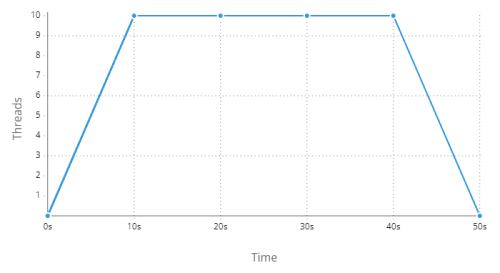
Execute load (iterations)
{threads} thread(s) (is|are) executed in {ramp} {iterations} time(s){threads} thread(s) (is|are) executed in {ramp} {iterations} time(s)Executes a thread group for the specified number of threads, ramp-up, for the specified number of times.
Parameters:
| Name | Wakamiti type | Description |
|---|---|---|
threads |
int required |
Number of times to launch |
ramp |
duration required |
|
iterations |
int required |
Examples:
Given a GET call to the service '/users'
When 10 threads are executed in 10 seconds 3 timesThis produces the following scenario:
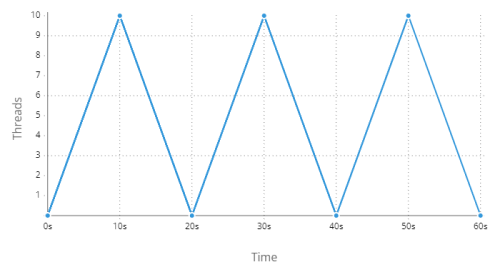
Execute load (increase)
{threads} thread(s) (is|are) executed in {ramp} every {hold} {iterations} time(s){threads} thread(s) (is|are) executed in {ramp} every {hold} {iterations} time(s)Executes a thread group for the specified number of threads, ramping up, increasing threads every specified time for a specified number of times.
Parameters:
| Name | Wakamiti type | Description |
|---|---|---|
threads |
int required |
Number of times to launch |
ramp |
duration required |
|
hold |
duration required |
|
iterations |
int required |
Examples:
Given a GET call to the service '/users'
When 10 threads are executed in 10 seconds every 10 seconds 3 timesThis produces the following scenario:
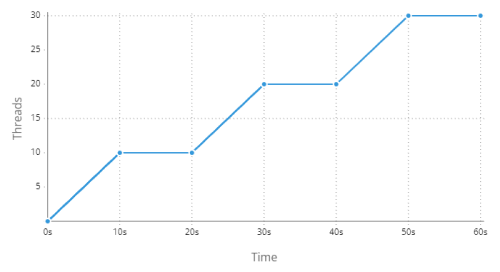
Execute load (stretches)
a test is executed with the following stretches:
{table}a test is executed with the following stretches:
{table}Executes a thread group for the specified stretches, including: 1. the number of threads 2. The ramp duration 3. The hold duration
Parameters:
| Name | Wakamiti type | Description |
|---|---|---|
table |
table required |
Stretches |
Examples:
Given a GET call to the service '/users' When a test is executed with the following stretches: | threads | ramp | hold | | 10 | 10 seconds | 0 seconds | | 5 | 10 seconds | 10 seconds | | 20 | 10 seconds | 0 seconds | | 0 | 20 seconds | 0 seconds |
This produces the following scenario:
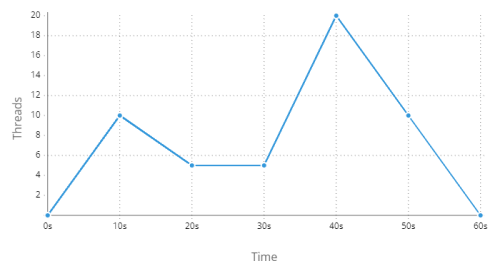
Check metric
the {metric} {matcher}the {metric} {matcher}Validates that a result metric matches the specified matcher.
Parameters:
| Name | Wakamiti type | Description |
|---|---|---|
metric |
*-metric required |
The result metric |
matcher |
*-assertion required |
Comparator |
*: duration, long o double.
Examples:
Then the 99th percentile is less than 3 seconds
Then the number of errors is less than 10
Then the number of samples per second is greater than 5.5
Data types
duration-metric
Accepted values are:
minimum durationmaximum durationaverage durationmedian90th percentile95th percentile99th percentile
long-metric
Accepted values are:
number of samplesnumber of errorsnumber of bytes receivednumber of bytes sent
double-metric
Accepted values are:
number of samples per secondnumber of errors per secondnumber of bytes received per secondnumber of bytes sent per second